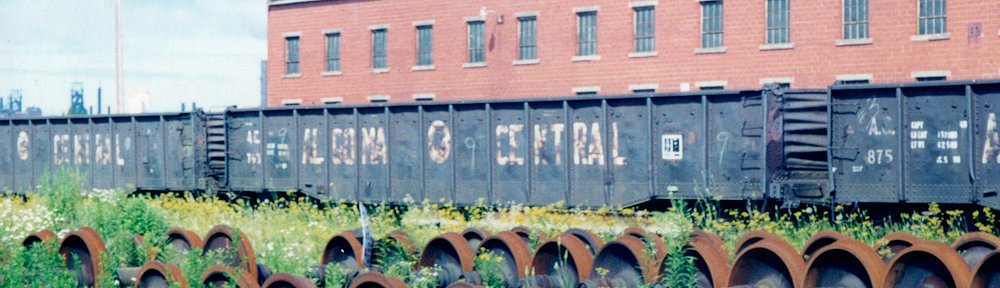In this post, I’d like to discuss one method to really improve on the car card and waybill operating system for simulating freight traffic and moving cars around a model railroad. This post won’t discuss the particulars of how the system works as a whole, just a way to enhance it by controlling or introducing variability into how many new cars are brought into the layout, and which customers will get switched.
Someone recently asked a similar question on a Canadian Railway Modelers facebook group of “how to determine which industries on a switching layout get cars in a session”, so I thought I’d take the opportunity to expand on my version. A few different ideas that people have used, of which this is only one, were given in response to the facebook question such as rolling a die for each industry, drawing random playing cards, etc. The spreadsheet system does have an advantage of being easily scaleable to a larger layout as well as a smaller one, but it’s certainly not the only approach.
The system described here was initially developed by my friends at the Waterloo Region Model Railway Club to generate traffic on our large club layout. I’ve copied it to play with generating traffic for my own layout (which doesn’t exist yet, but I can plan and experiment with traffic for the future) and also tweaked a few minor aspects of the system to customize it for myself.
Use With CC&WB and Other Systems
My club and I have used this in conjuction with a car card & waybill system to select number of fresh waybills to assign, but really the spreadsheet just generates a number of cars and you can use this with any sort of system from CC&WB, to tab-on-car, to manually written switch lists, or almost any other form of non-computerized car forwarding system. The spreadsheet just takes the every day decision making out of how many waybills/tab markers/cars to select for a customer after the initial up-front setup of the sheet. And if you find things aren’t quite balanced you can always play with tweaking the numbers in the spreadsheet.
If you’re using with with car cards and waybills (CC&WB) note that one major thing that is assumed by this system is that you are constantly removing and replacing waybills in the car cards and one waybill/car card combination is NOT permanently associated with each other. I’ve seen a number of modelers and even software programs (like Ship-It!, which our club used to actually create and print our car cards/waybills, but required some serious work-arounds of the system in some places including separate databases for the car cards and waybills due to the 1:1 permanent waybill to car card assignment issue…) using systems that permanently assign a specific four-cycle waybill to a specific car. This I think also leads to one of the more common complaints of the CC&WB method being “too rigid” with the same car always travelling the same pattern. Which is only an issue if you have a rigid mindset of never changing the waybill assigned to the car. Or your cars are so unique
Also, since we’re varying the number of new waybills assigned to empty cars in staging (or interchange tracks, or yard storage), this method will end up requiring breaking down and re-making inbound trains in a “fiddle” staging yard (or else assigning generic “through” waybills to remaining unused cars that are left over in the trains in staging, if you don’t want to physically change around any cars in staging).
If you aren’t already familiar with the “car card and waybill” system, I could do a separate primer later, but there’s plenty of information out there if you search the phrase “model railroad car card and waybill”. The short version is that it was designed by a model railroad back in the 1970s to simulate the important details from a real shipping waybill, but making all the paperwork reusable by separating the car and shipment information into two pieces of paper that combine together, usually by inserting the “waybill” (shipment details) into a pouch built in to the car card.
How it Works
The basic method is to generate car orders between a given minimum and maximum number of cars on a percentage frequency, or odds of occurring. (i.e. “30% of the time”, “50% of the time”, “100% of the time”…) By using a spreadsheet with a random number generator, it’s simple to generate varying orders for a number of different customers or car types. By varying the minimum/maximum and frequency values, it’s possible to have different orders range from completely constant (i.e. min/max the same at 100% frequency) to completely variable, with each order having a different statistical odds of occurring or range of amounts of cars to order.
I also figured out a way to tweak the spreadsheet to allow some orders to be generated on specific days of the week (e.g. Mondays, Wednesdays, etc.) which can be helpful if you have certain trains that every other session, or to reduce traffic for a “Weekend” session with less trains if you have fewer operators available. I’ll discuss this tweak at the end.
Setting up the Order “Pools”
Since the point is to control customer demand, you’ll generally want to have an order line for each significant customer/car type. However pools can also be somewhat generic for through cars.
For example, on my future layout, I’ll have several different pulpwood orders for my major customers: Abitibi/St. Marys Paper (possibly split into separate orders for the spurs at Trembley, Limer, and Wyborn), Newaygo (possibly split into separate orders for Mosher and Trembley spurs), and Miscellaneous. For the Newaygo sawmill, in addition to the inbound logs, I’d also have an order for lumber flatcars, and one for woodchip gondolas. A few other lumber flatcar orders would exist for other mills in Sault Ste. Marie and Hearst. I’ll also have some generic pools for CN overhead traffic between Oba and Hearst.
At the Waterloo Region club, which is a very large layout with a lot of traffic we actually developed a numeric classification/pool code system to replace the AAR car types on our car cards and waybills. We then organized and set up the customer order pools organized by these car types. This could be an entire discussion unto itself how we developed the specific details of this system, and while it’s probably sounding a lot more complicated right now than it actually is, and one doesn’t necessarily need to go this far, for now let’s just say that doing it this way for a large layout makes it much easier to organize the waybills and car cards by sorting on the classification/pool number and to generate realistic looking traffic by separating out different car types, configurations and assignments (for example assigned-service paper boxcars). Specific service assignments can also be indicated by a note on the car card like “Paper Service Only” but when re-waybilling over a hundred cars for a session, reducing the decision making by making the car types distinct is helpful. On a smaller layout, NOT reducing the decision making “could” be more fun by actually making you feel like you’re acting more like the local station agent in assigning cars for loading –
How to Setup the Spreadsheet in Excel
The original spreadsheet was created in MicroSoft Excel, and the formulas used here are specific to that program, although they may be similar if not the same in other spreadsheet software. Confirming that or figuring out the equivalent syntax or formula for different software is left to the reader.
Note however, that in laying out specific formulas, for simplicity of description I just referenced the columns (for example “= A + B”) while when actually entering the formulas you actually need to reference the specific cells (“= A2 + B2”). You can do this for the first column and then drag and fill down the sheet in Excel.
Basic Customer Demand based on a Percentage Frequency
The first four columns of the sheet are manually filled in and define the parameters of the order:
A – Description
B – Minimum cars to order
C – Maximum cars to order
D – Frequency% (0-100) – how often to fill this order
Then, we use a few columns to generate our random numbers and calculate the results:
E – Generate a random number between 0-100 to compare against the frequency column:
= RANDBETWEEN(0, 100)
F – Compare the generated result against the frequency. Output a 1 if less than or equal (so the order will happen), or 0 if over (it won’t happen today/this session):
= IF (E <= D, 1, 0)
G – Randomly generate the number of cars to pull within the minimum to maximum range specified. Note that we also multiply the result by the 1 or 0 in column F to make sure orders that have a frequency of less than 100%. This is the final number of cars to assign to this order for the session.
= RANDBETWEEN(B, C) * F
[Optional Advanced Feature] Generating Orders Based on a Specific Day of the Week (DOW)
The original spreadsheet we used at the Waterloo club was exactly as above, using a simple percentage frequency to control whether an order is filled or not. (Setting a minimum value of 0 cars to order will also reduce how many times a car shows up, but the statistical probability is a bit harder to calculate if the frequency is also less than 100.) Most of you will probably stop at this point, but this was an interesting proof of concept so I’ll go ahead and discuss it (though it gets a bit more technical).
In some cases, you might have a railway that runs certain trains on alternating days, or a reduced schedule on weekends (which could be helpful to be able to run a “weekend” schedule for a session if you know you’re going to have a smaller operating crew, or a fuller session with extra traffic if you have an extended session with extra crews. Using a couple of additional slightly more advanced Excel formulas and features I was able to be able to also be able to specify Days of Week for each customer pool to be ordered. (I specifically set it up for Day of Week, but you can use the same technique for “Full”, “Normal” and “Reduced” sessions.)
Note – this will get a little bit more technical to evaluate the day of week.
In this version, the first six columns (A-F) are the same, but the final result will be calculated a little differently, so delete column G for now.
We’ll also need a few extra columns to represent the days of the week, so we’ll use up the next seven columns* (G through M) to represent the days Monday-Sunday. Put a “1” in the column for each day the shipment *should* occur. Leave blank for the days to be skipped.
*Stylistically, I actually put my DOW columns all the way to the right hand side of my own spreadsheet to make it more readable when using and editing the sheet, but we’re mainly talking concept here so I’m just going to keep everything in the order I discuss them right now. Just make sure if you put things in a different order to reference the column that contains the right data. Another suggestion to make the sheet better to look at is to change the text colour on the calculated comparison columns to white or light grey so those numbers aren’t visible if you print out the sheet. As mentioned before, you can also adapt this concept to make different orders for high/normal/low traffic sessions, using three columns here instead of seven. Adjust other column references accordingly.
Column “N” then evaluates against the selected Day of Week. This is where things get interesting. First of all, I stuck a cell at the very top of the spreadsheet where I can indicate the Day of Week for the session I’m generating orders for (1 for Monday, through 7 for Sunday). In my case, that’s specifically in cell B1. Excel has an “offset” function which allows you to fill the value of one cell with the value of another cell in a different column in the same row. The function looks like this: OFFSET(reference, rows, columns) where the reference is a starting cell reference, and the number of rows and columns to shift over from that starting position.
In our case what we want is to use that function to check whether there is a 1 in the column for today’s DOW, by using the value from cell B1. So we want to shift over than many columns on the same row. But we also want to make sure that when we fill the cell formulas down to following rows, that the cell we’re referencing here doesn’t shift down a row with the other cell references. So we want to use an absolute cell reference to make sure that this never changes. Excel does this by putting a $ in front of the part of the reference we don’t want to change. So to make sure that the offset *always* references cell B1, the cell reference should look like $B$1 instead of B1.
In this case, to be absolutely clear, and to show the difference between the relative and absolute cell references, I’ll show the formula as if it were for row 3 of the sheet. The final result in cell N3 should look like this:
= OFFSET(F3, 0, $B$1)
Then finally in Column “O”, we again generate our random number within the min/max range and multiply it by both the frequency result and the DOW result:
= RANDBETWEEN(B, C) * F * N
There you have it! Now the spreadsheet will control the minimum and maximum number of cars, frequency (% odds of occuring) and also specific days of the week to order cars for a customer. And remember, if you simply want a particular customer to *always* get cars, just set the frequency to 100 and make sure there’s a 1 in all of the Day of Week columns. This order sheet is now completely as rigid or flexible as you could possibly desire, on a customer-by-customer basis.
Full spreadsheet column definitions (based on starting position in row 3):
| Column | Description | Formula |
|---|---|---|
| A | Name/Description | |
| B | Minimum | |
| C | Maximum | |
| D | Frequency (%) | |
| E | Frequency Random* | =RANDBETWEEN(0, 100) |
| F | Frequency Check* | =IF (E3 <= D3, 1, 0) |
| G | DOW Monday | |
| H | DOW Tuesday | |
| I | DOW Wednesday | |
| J | DOW Thursday | |
| K | DOW Friday | |
| L | DOW Saturday | |
| M | DOW Sunday | |
| N | DOW Check* | =OFFSET(F3, 0, $B$1) |
| O | Final order amount | =RANDBETWEEN(B3, C3) * F3 * N3 |
* – Calculated column that can have its visibility reduced for readability when using.