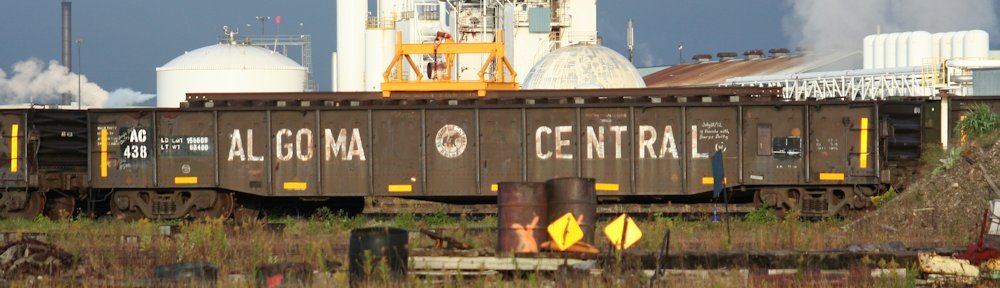How many times have you seen this on various modelling forums, whenever there’s a thread about operations and the discussion turns to schedules and/or fast clocks? Inevitably you know you’re going to see comments like:
“The biggest issue I see with TT&TO [TimeTable and Train Orders] operations as well as switching are fast clocks and too much compression of a prototype to model.”
“The problem with fast clocks is their correlation to prototype time is different for mainline operations and yard operations.”
“In order to make switching work with a fast clock, you’re stuck trying to go as fast as you can.”
“I just use the real clock on the wall [1:1 ratio] because I don’t like the pressure of using a fast clock.”
I want to look at a few reasons why these arguments are “wrong” – or at least, how the fast clock is being unfairly scape-goated for the problems and how to address them. The real problem is the schedule itself, not the clock.
Measuring time with a “Fast Clock” is purely cosmetic
The central point to everything I’m going to discuss here is that using a different clock doesn’t make time go faster or slower. While that sounds obvious, it’s hugely important and it seems like misunderstanding (or maybe just over-thinking) this leads to all the problems and objections with its use.
Just think of a fast clock vs. the real clock as akin to measuring in inches instead of feet. You’re still measuring the same thing, just in different units. If you try to jam a 1 foot peg into a 10 inch hole, you’re going to have some issues. The problem isn’t the clock – it’s the schedule. However you’re choosing to measure the passage of time, time still passes at the same rate (at least in our current frame of reference), and if a job takes a certain amount of real time to complete, you need to schedule that much real time to complete it.
Understanding this properly defeats pretty much all arguments about using a fast clock vs. real time. But let’s delve into a few specific aspects anyways.
Design your schedules based on how long things *really* take on the model
A common objection to fast clocks that will often be raised in discussions is that switching time doesn’t scale well compared to mainline running time. But this is true regardless of the clock speed being used, whether 4:1 or 1:1. So really, the fast clock ratio really isn’t relevant as long as the schedule has enough real time to be executed properly. If a job takes 15 real minutes, it takes 1 fast hour. So don’t schedule 45 minutes on the fast clock to do it.
When starting to build your schedule, run a train across the layout. Don’t do any switching, just run across the line and write down your times at each station. Do this in both directions (as grades or other factors may allow faster runs in one direction). Do this several times and average it. Do this with both a standard passenger train and freight train at appropriate speeds to get appropriate running times for different types of trains.
Then similarly time your switching operations. How long does it take? Do this several times with varying amounts of cars switched and average it. Do it alone and with a friend. Invite friends with different experience levels as one might take longer to do the exact same work. Establish a “typical” average switching time the job should take and add enough time to the schedule to accomplish it.
Establish how much actual time it takes to operate. Whether you time things using the fast clock, or time them using the real clock and then later multiply by the fast clock ratio to make up the schedule should end up getting you the same result. (Just don’t ever change the clock ratio from one the schedule was built on.)
Don’t paste a prototype timetable onto the model operation as-is
This is more or less a reiteration or extension of the above point, but it needs to be clear that when forming a schedule for the model railroad, even one based very closely off of a prototype railroad, you can’t just photocopy the prototype timetable, run according to that and expect to not have problems. Pretty much all of the “problems” with fast clocks are actually a result of people trying to do this, when you simply can’t just use the schedule this way.
A model railroad layout based on a prototype is NOT the prototype. Our distances and running times between stations are usually aggressively compressed to a real railroad. 100 miles of real railroad ends up compressed into only a couple scale miles. If you try to just use the prototype timetable adjusting the fast clock so the running times roughly match up, you won’t end up with enough time to try to do any of the actual work using that timetable. The only way it would work is it everything is exactly to scale in every distance and measurement, which it never will be.
So DON’T TRY. You will fail.
If it takes 30 real minutes (2 fast-hours on a 4:1 fast clock) to switch a train, it takes 30 minutes. It doesn’t matter that the real railroad typically did it in an hour, on your railroad it takes two. Schedule the two fast-hours to do it. DON’T use the one hour from the prototype timetable. It can’t be done.
Yes, some might make the argument at this point that the fact that the switching now takes two hours instead of one lessens the effect of using the fast clock to make it feel like more time is passing, but this is a case where one has to accept some sort of compromise, because you just can’t physically have it any other way. Your running times relative to switching times are going to be reduced compared to a real railroad, whether those times are measured on a 10:1, 4:1 or 1:1 ratio.
There are some strategies to develop a model timetable that feels like the prototype. I don’t want this post to turn into an article on doing that, so I’m not going to attempt to investigate this in detail at the moment (that might be an interesting future discussion on this blog when I end up adapting a schedule to my own layout), but one idea would be to try building your timetable around arrival/departure times at a key location, such as a central yard or town that is the primary focus of the layout. (If your layout is only one town, easy!) Work backwards/forwards from there to build out the schedule. Adjust as necessary to make opposing meets work.
Your final timetable will NOT be exactly the prototype timetable, but it will be workable. Just using the prototype timetable verbatim will not. This is one of those areas where attempting an exact replication will absolutely fall flat on its face.
Don’t change the clock speed to speed up or slow down operations
If you find yourself needing to turn down the clock speed in order to reduce pressure and get things done, it’s probably a failure in designing the schedule to properly accomodate the work. Yes, slowing the clock (but keeping the same schedule) will expand and ease everything off – but that’s just showing that the schedule was too tight.
Whatever you do, don’t just speed up the clock in order to expedite departures on a session that’s running late, because that just makes everything on the schedule compressed, and leads into creating all of the problems that people like to blame on the clock. And in a sense, I suppose now it actually IS the clock’s fault in this case – but if you pick a clock speed at the beginning, and build a proper schedule around it, the specific speed really doesn’t matter, whether it’s 10:1 or 1:1. Just don’t change it later.
It’s OK to run late on the timetable
This seems to be something that’s not understood by people who aren’t properly familiar with timetable operations. (If you’re using track warrants or some other form of “verbal clearances” this section does not apply, but if you’re using or experimenting with timetable/train order operation, this is important.)
A timetable schedule represents the earliest time a train can leave a station. For freights, especially local freights, the schedule may not even be close to the “typical” time it actually runs each day and it may not be at all unusual for it to be running an hour or two behind on a regular basis. Schedule authority is valid for up to 12 hours from the listed times, which means a train could run late by that much and not legally require any new orders.
It’s true that if the late train is a first or second class hotshot, such an extreme delay is going to snowball by delaying all other inferior trains, but in this case the dispatcher can step in by issuing orders to fix meets between trains to specific locations and/or flip the superiority between two trains. The DS has a number of tools in his tool box to play with here.
If the late running train is near the bottom of the superiority totem pole, then it hardly matters since it’s incumbent on that train to get out of the way of any superior scheduled trains no matter where it happens to be. This also applies to a local or yard job doing switching. If a scheduled superior train is due, it needs to clear the track and wait until it passes, but can go right back to work afterwards.
If the late running train is running on a branch where it’s the only train, it matters not at all.
(Pro tip: any trains doing switching work are normally low priority third and fourth class trains (or even extras) that aren’t delaying much by running late. The first and second class passenger and hotshot through freights should be able to sail through relatively unimpeded and on time.)
It’s OK to miss a connection in the yard
This is similar to the previous point, but for the yard instead of the mainline.
Establish cut-off times for preparing outbound trains, but don’t kill yourself making every car in the yard for that train make its connection. And no cherry picking!* (Searching out individual cars throughout the yard for one destination to build up a train.) Sort an entire inbound or unsorted track at a time into separate tracks based on destination and/or connecting train. Don’t worry if there’s a car for a train buried five deep on that track you haven’t had time to sort yet. There will be another train tomorrow/next session.
Now, there might be certain exceptions and priorities – “make sure those freshly iced reefers get out on a train ASAP” – but don’t worry about making all cars make every connection. A real-world terminal dwell time for a freight car of 24-48 hours isn’t unusual anyways.
*See also Byron Henderson’s excellent article on efficient yard switching “Please don’t pick the cherries”
Give the dispatcher a break
Another objection is that the dispatcher doesn’t have enough time to write orders. Well, try not to write them if you can!
The way TT&TO works, if all the trains are regular trains with timetabled schedules, barring some major mishap or snarl the dispatcher could just walk away from his desk completely and trains will still work their way across the railroad to their destinations. Unlike CTC or track warrants, which give movement authority in small, incremental chunks, TT&TO rules provide the authority for trains to move across the entire line right from their initial terminal departure, with the train crews performing their work and determining their own meets with other trains all with minimal to no dispatcher intervention. It is true that a late-running superior train has the potential to cause delays to cascade to other trains forced to wait for it, however unless the train is extremely delayed or some sort of exceptional circumstances are involved, the time and effort involved in attempting to stop trains to create and deliver new orders could actually make the delays worse than just letting things play out, and only stress out everyone involved (especially the dispatcher) trying to crunch everything out to try to keep precisely to the published timetable. In theory, if no extra trains are run, and everything else is running smoothly and on-schedule, a dispatcher could just clear trains and not write out a single actual order for an entire shift or day.
Side note: on some subdivisions on real railroads regular trains were timetabled in one direction only, with trains in the opposite direction run as extras. This effectively prioritizes all traffic in one direction as these extras would be inferior to all the opposing trains and would have to get themselves out of the way. The superior trains in the opposite direction don’t necessarily even have to know or care that the extras exist.
Again though, the fast clock itself isn’t the problem here since it takes as much time as it takes regardless of the clock measurement. Even if using a 1:1 clock speed, if the schedule is that dense you’ll have a hard time keeping up with adjustments and orders and it may be better to just let it play out if you can.
Slow Down, Lay Back and Enjoy the Ride
In summary, I want to leave with just a few very simple thoughts:
- Problems attributed to fast clocks are usually really just issues with a poorly designed or adapted schedule, since the actual real amount of time is the same however you measure it. Always adapt the schedule to the model railroad, not the other way around.
- Treat schedules as milestones, not deadlines. Allow the schedule to drive the starting times of jobs, but don’t stress about rushing to finish “on time”.
- It’s not a race. Try not to unnecessarily delay other operators if you can, since they probably don’t want to spend half the session sitting in a siding waiting for you, but if you’re the most inferior train on the schedule, no one is really waiting for you and you have almost all the time in the world.
Operating under CTC or track warrants or something similar, the clock times are often un-important and I’ve operated on a few layouts using such traffic control systems that do still use a fast clock, but just to schedule and stagger out the start times of different jobs.
Now, if you still find that operating using ANY sort of schedule that uses a clock isn’t for you at all, that’s fine too. There are plenty of ways to operate without using a clock at all such as a “sequence timetable” (basically a simplified schedule, but with no times and fixed meeting points: “After Train 2 arrives at A, Train 1 leaves A for D. Train 1 switches at B and meets Train 4 at C” – easy for crews to deal with without a lot of thought but a layout owner should put almost as much thought as above into forming the sequence so trains aren’t just left sitting for half an hour waiting for the other train to catch up).